
Introduction
In today’s digital world, having a strong online presence is crucial for businesses of all sizes. Odoo, a comprehensive business management suite, offers a website-building solution that enables users to create, customise, and launch a professional website without requiring extensive coding knowledge. Odoo’s website module provides a user-friendly interface, pre-designed templates, and seamless integration with other Odoo applications, making it an excellent choice for businesses looking to establish their online identity.
With Odoo’s website builder, businesses can improve their branding, boost customer engagement, and streamline operations. Whether you need a simple corporate website or a fully functional eCommerce store, Odoo ERP software development provides a solid platform to meet your needs.
Odoo Website Builder: A Powerful Tool for Website Creation
Odoo’s website builder provides businesses with a flexible and intuitive tool to create a visually appealing and functional website. Som e of its key features include:
Drag-and-Drop Editor: Allows easy customisation of web pages without coding.
Mobile-Responsive Design: Ensures websites function optimally on all devices.
SEO Optimisation: Improves search engine rankings with built-in SEO tools.
Multi-Language Support: Enables businesses to create websites in multiple languages.
Third-Party Integrations: Seamlessly connects with CRM, Sales, Inventory, and eCommerce modules.
By using these features, businesses can build and maintain a strong online presence that aligns with their brand identity and business objectives.
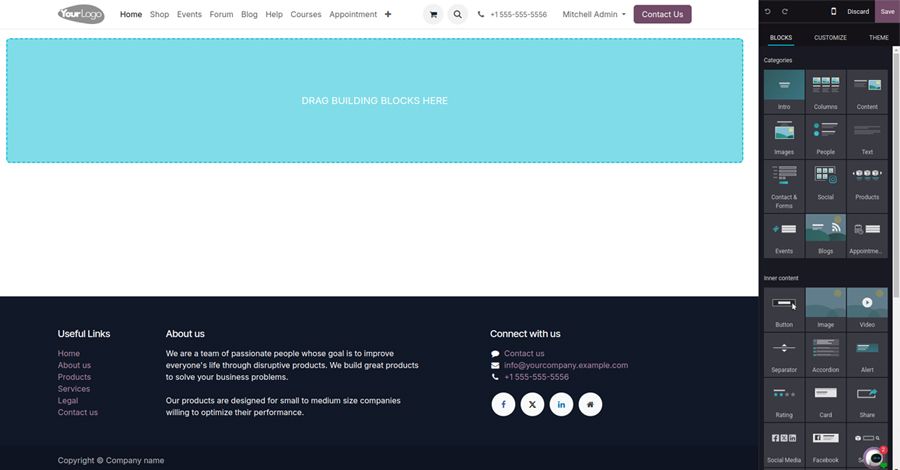
Selecting a Template for Your Website
Odoo offers a variety of pre-designed templates tailored to different industries and business needs. These templates provide a strong foundation for website design and can be easily customised to match a company’s branding. Businesses can:
Choose from a range of industry-specific templates that suit their domain.
Modify the colour scheme, fonts, and layout to align with brand identity.
Add or remove sections using the drag-and-drop builder.
Ensure a consistent look across desktop and mobile devices with responsive design.
Customising the Website for Your Business
A great website is not just visually appealing but also functional and user-friendly. Odoo’s website builder allows users to:
Add and modify content blocks, including text, images, and videos.
Create custom menus and navigation bars for a seamless user experience.
Integrate social media links to improve brand visibility.
Incorporate interactive elements such as call-to-action buttons, sliders, and testimonials.
Enable real-time previewing to see changes before publishing.
With Odoo’s customisation features, businesses can build a unique and engaging website that effectively communicates their message and services.
Adding Essential Website Pages
A well-structured website consists of multiple essential pages that provide visitors with relevant information about the business. Some of the critical pages to include are:
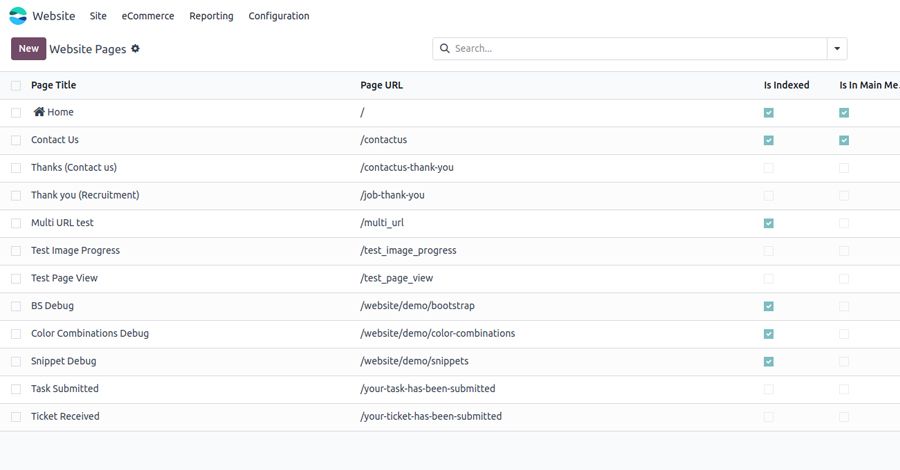
Home Page: The first impression of the business, showcasing key offerings and brand identity.
About Us: A detailed introduction to the company, mission, and values.
Products/Services: A comprehensive display of offerings, including descriptions and pricing.
Contact Us: A form and details for customers to reach out for inquiries and support.
Blog: A section for sharing insights, news, and updates related to the industry.
Testimonials: Customer reviews and feedback to build credibility and trust.
FAQs: A page addressing common customer queries for better engagement.
Integrating eCommerce for Online Sales
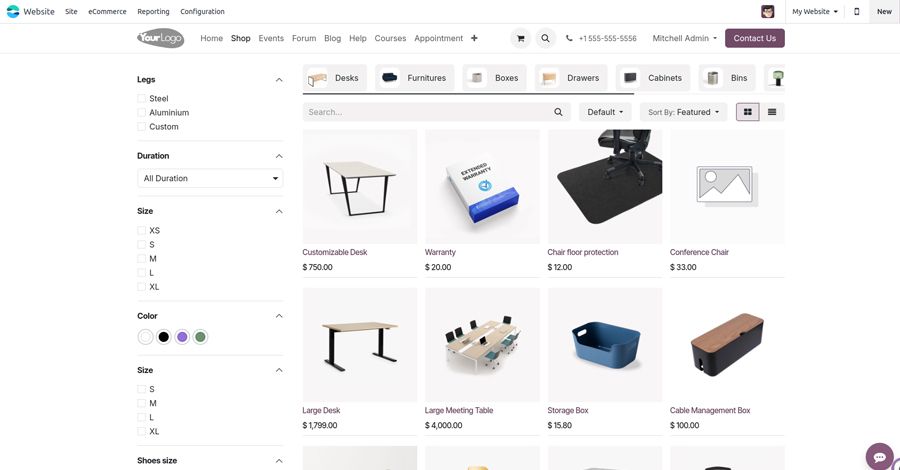
For businesses that plan to sell products or services online, Odoo’s eCommerce module provides seamless integration that includes:
Product catalog management for organising products with descriptions and pricing.
Secure payment gateway integrations like PayPal, Stripe, and local payment options.
Automated inventory management that synchronizes stock levels in real-time.
Shipping and logistics integration with leading carriers for smooth order fulfilment.
Customer reviews and ratings to improve credibility and conversions.
Optimising the Website for SEO and Performance
A well-optimised website ensures higher visibility on search engines, driving more traffic and potential customers. Odoo’s built-in SEO tools help businesses achieve this by:
Allowing meta title and description customisation for each page.
Generating SEO-friendly URLs to improve ranking.
Providing Google Analytics integration for tracking performance.
Offering structured data implementation for better search result indexing.
Enhancing website speed through image compression and caching.
By applying these SEO strategies using Odoo software features, businesses can increase organic traffic and improve their website’s online presence.
Ensuring a Great User Experience
An excellent user experience is critical to keeping visitors engaged and converting them into customers. Odoo provides various features to enhance website usability, including:
Mobile responsiveness to ensure an optimized view on all devices.
Fast loading speed to improve user satisfaction and reduce bounce rates.
Interactive elements such as chatbots, live chat support, and forms.
Security measures like SSL certification and regular backups to protect user data.
Publishing and Managing the Website
Once the website is designed and optimised, it is ready to go live. The publishing process in Odoo is straightforward:
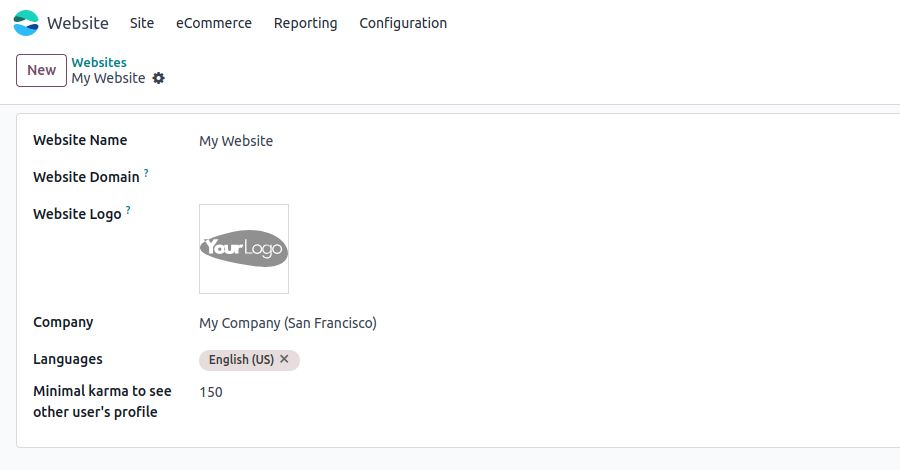
Click the Publish button to make the website available to the public.
Link a custom domain (e.g., www.yourbusiness.com) through Odoo’s domain settings.
Monitor website traffic and user behaviour using Odoo’s built-in analytics tools.
Regularly update content, images, and blog posts to keep the website fresh and relevant.
Scaling and Expanding the Website
As businesses grow, their website should evolve to meet new demands. Odoo allows businesses to:
Expand their website by adding new pages and functionalities.
Integrate additional Odoo modules such as CRM, Marketing, and Inventory.
Implement multilingual support to reach a global audience.
Optimise content through A/B testing to improve engagement.
Continuously update and refine the website based on analytics insights.
Working with an experienced Odoo development company can further improve scalability by providing solutions that align with business growth strategies.
Conclusion
Building a website with Odoo is a straightforward process that empowers businesses to establish their online presence with ease. With powerful capabilities from Odoo ERP software development, customisation templates, and advanced integrations offered by an Odoo development company, organisations can create professional websites suited to their needs.
By utilising Odoo’s comprehensive features, businesses can strengthen their digital presence while attracting more customers through effective online strategies that drive sales growth.
Build Your Professional Website with Odoo



